Account/Password Management
-
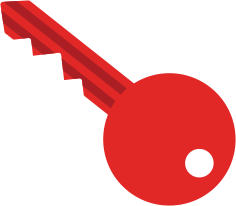 Your one stop shop to manage your password is portal.westerncenter.org. Users can use the portal to update their password, or reset it with security questions. Teachers also have the ability to reset the passwords of students in their class. At the beginning of the school year, all users are given a generic password. It is up to the user to change their password to something secure that they can remember but is hard for others to figure out.
Your one stop shop to manage your password is portal.westerncenter.org. Users can use the portal to update their password, or reset it with security questions. Teachers also have the ability to reset the passwords of students in their class. At the beginning of the school year, all users are given a generic password. It is up to the user to change their password to something secure that they can remember but is hard for others to figure out.
For Existing Users
-
For Students or Staff - To Reset Your Own Password
- Visit the Account Portal
- Click "Need Help?" then "Forgot my Password"
- Answer the security questions provided
- Select a new password that meets the listed requirements
For Teachers - To Reset Your Student's Password- Visit the Account Portal
- Sign in with your staff account
- On the Profiles section, click the tab with your homeroom list
- Search for or select the student you want to reset
- Click the Change Password button
- Set a password that meets the listed requirements

